Here you will find quick and easy tutorial to put a link from a web site in an Instagram story. You may wonder that how other people able to add links to their Instagram stories and why can't you right? Read the full post to know everything about adding links to Instagram stories.
Instagram is one of the most popular platform for marketing and to share important things with others. However, you will need at least 10k followers to put links on your Instagram stories.
You've probably noticed the "swipe-up" links in Instagram Stories that redirect from Instagram to a website where people promote something.
How to Add a Link to Instagram Story
Instagram stories are easy to notice which allows to increase the post visibility to your followers. Once you understand importance of this concept, you can take advantage of it.
Requirements:
- You will need 10k followers
- A professional or business account which allows you to post links
When your Instagram account reaches 10K followers, it will enable a new icon in your story panel. Now follow step-by-step instructions to insert a link in your Instagram stories.
1. Copy the link
Copy the link to your clipboard, that you want to add into your story. To do this, long press in a link on your browser on devices and then tap "Copy Link". You can do this on both android and iPhone.
2. Create a photo or video
There are many websites that allows you to create an amazing photos and videos for Instagram stories, or you can use existing one for your story. Then tap the chain icon at the top, always remember that chain icon used to insert a link in post.
3. Enter the link you want
Now you can add a link on your post or IGTV. Now paste the link and check mark on the top right to confirm. Once you click the link it will redirect you to that external site or an offer page that you insert in your post.
4. Post your story
Congratulations, you have posted a story which has a clickable link called "Swipe Up" or "See more". Your followers will be able to view your story with a link and if they click on the link or swipe up, will goes to offer page or website, which is a great way to convert and increase sales.
How to post a link without 10k followers?
However, there is trick that many people using but I am not sure whether this trick still working or not since Instagram regularly update their platform. But there is nothing wrong to give it a try.
Go to a link shortener website if you don't know then search "bit.ly" Now insert your link in the URL shortener box and hit enter. You will get a short URL which automatically redirects a targeted page.
Tap edit profile and insert the URL in website field, save and done. Whenever your follower check your profile and click the link it will redirect them to that page.
Another way is create an IGTV video which allows you to add links in description.
How to get more clicks on link
Another trick to get more clicks and increase visibility of stories you can use popular hashtags. It is a very important part before posting a story, if you notice any viral post you may find many hashtags.
Simply you have to type # on your photo or video and type a text related to your post. Make sure your profile must be public to take advantage of this feature
Add your stories to highlight for visibility
We all know, a story disappears after 24 hours but there is a feature which let you keep the post as long as you want. So always highlights your important post which help you get more sales.
You can also create categories in that section, but it is totally depends on you if you want to create categories or not. It will help to increase the sales.
Quick Instructions
- Copy a link
- Create the story
- Click on link icon
- Click on Web Link
- Paste the link and confirm
- Post your story

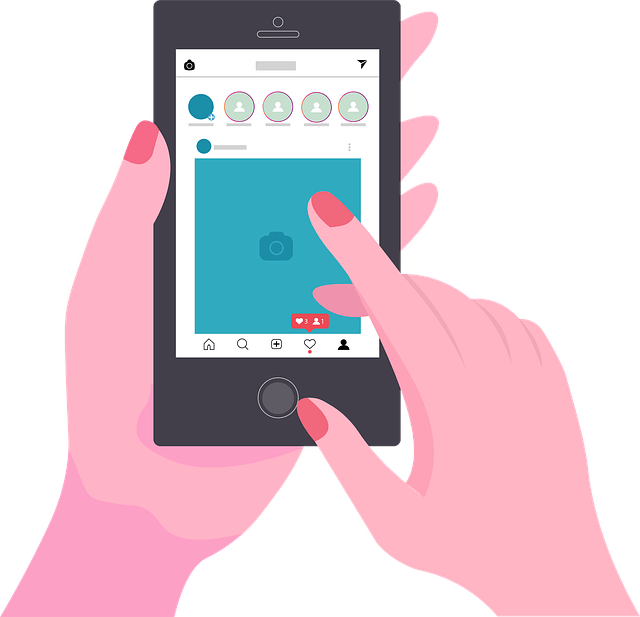
Post a Comment